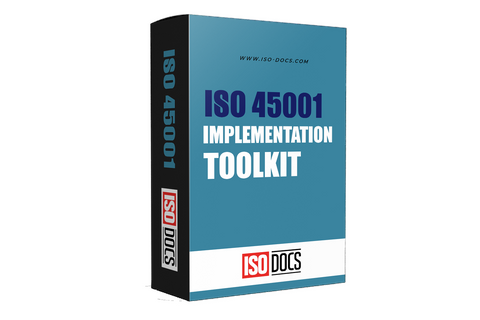ISO 45001 Excel Implementation Plan Template
Introduction
Implementing ISO 45001, the international standard for occupational health and safety management systems is a crucial step toward ensuring the well-being of employees in the workplace. We have created an Excel Implementation Plan for the ISO 45001 Template to assist with this process. This comprehensive tool will help you organize and track the steps for implementing ISO 45001 within your organization. This template ensures a smooth and efficient transition to a safer work environment for your employees.
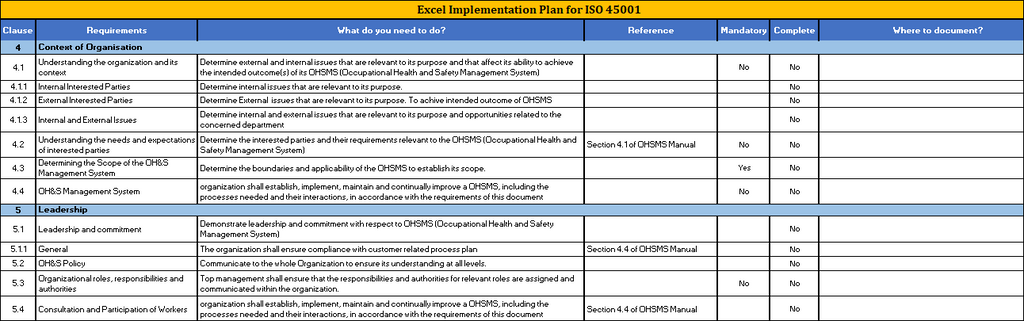
Understanding the Excel Implementation plan template for ISO 45001
The Excel Implementation Plan template for ISO 45001 is a tool used to outline and organize the steps necessary for implementing the ISO 45001 standard within an organization. The template typically includes sections for tasks, responsible parties, deadlines, and status updates. The implementation plan aims to ensure that all aspects of the ISO 45001 standard are addressed, and that the organization is on track to achieve certification.
By clearly documenting each step of the implementation process and assigning responsibility to specific individuals or departments, the plan helps to ensure that no critical tasks are overlooked. The Excel template provides a structured format for organizing the implementation plan, making it easy to track progress and identify any areas that may be lagging. By regularly updating and reviewing the plan with key stakeholders, organizations can stay on track and ensure a smooth transition to ISO 45001 certification.
Continuous Improvement And Updates To Your Excel Implementation Plan
Continuous improvement and updates to our Excel Implementation Plan are crucial to ensure its effectiveness and relevance. Here are some critical steps we can take to achieve this:
1. Regularly review and assess the current Excel Implementation Plan to identify any areas for improvement or updates. This can be done through user feedback, performance monitoring, and benchmarking against best practices.
2. Gather input from stakeholders, including users and management, to understand their needs and requirements. This feedback can help identify new features or functionalities to be added to the plan.
3. Keep abreast of new developments in Excel and related technologies. This includes staying informed about new features and updates in Excel, as well as industry trends and innovations that can enhance the effectiveness of our implementation plan.
4. Conduct regular training and upskilling sessions for users to ensure they are knowledgeable and proficient in using Excel. This can maximize the benefits of the Excel Implementation Plan and improve overall productivity.
5. Implement a system for tracking and monitoring the implementation plan, including key performance indicators and milestones. This can help identify gaps or areas for improvement and ensure that the plan is followed effectively.
6. Communicate and collaborate with other departments or teams within the organization to gather feedback and insights on improving the Excel Implementation Plan. This can help ensure the plan aligns with organizational goals and objectives.
Analyzing The Benefits Of Using Excel For The ISO 45001 Implementation Plan
Excel is a versatile tool that can be highly beneficial for developing and implementing an ISO 45001 implementation plan. Some of the key benefits of using Excel for this purpose include:
1. Organization And Structure: Excel allows the creation of customizable tables, charts, and graphs to help organize and structure the various elements of an ISO 45001 implementation plan. This can make tracking progress, identifying gaps, and allocating resources easier.
2. Data Management: Excel is excellent for managing and analyzing data related to the ISO 45001 implementation plan. Users can easily input, sort, filter, and manipulate data, making tracking compliance, monitoring key performance indicators, and making informed decisions more straightforward.
3. Collaboration And Sharing: Excel spreadsheets can be easily shared and collaborated on by multiple team members, making it a convenient tool for coordinating efforts across different departments or locations. This can help enhance communication and alignment throughout the implementation process.
4. Customization: Excel allows users to customize their implementation plan based on their needs and requirements. From adjusting layouts and formats to adding formulas and macros, Excel offers excellent flexibility for tailoring plans to suit individual circumstances.
5. Reporting And Analysis: Excel provides powerful reporting and analysis capabilities, enabling users to generate reports and dashboards to track progress and performance. This can help stakeholders gain insights into the implementation plan's effectiveness and identify areas for improvement.
Conclusion
In conclusion, utilizing an Excel implementation plan for ISO 45001 is crucial for ensuring a smooth and successful transition to the new occupational health and safety standard. This template provides a comprehensive guide for implementing the steps and processes required for compliance. By using this tool, organizations can streamline their efforts and effectively manage the implementation of ISO 45001.